Get the app

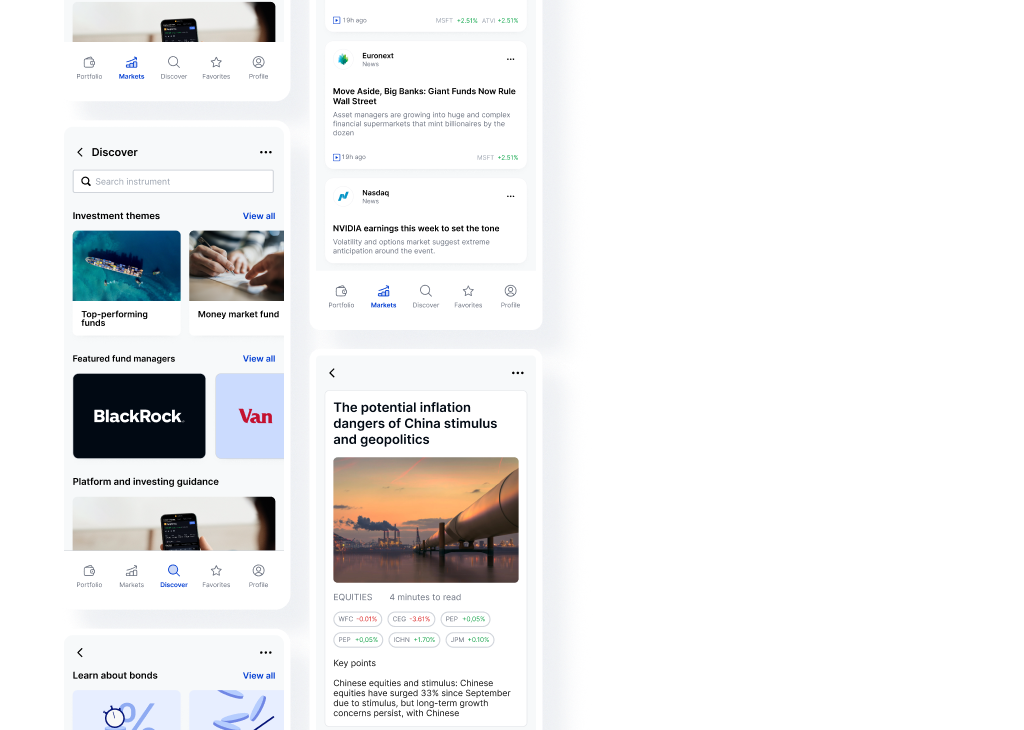
Browse through popular investment themes to find inspiration for your next investment. We provide summaries of the themes—including benefits and risks of investing—and offer lists of stocks that could help you gain exposure to your themes of interest.
Explore themesWhen logged in, you automatically see news related to your portfolio in your overview. You can also choose to view all news and select different filters for the news feed. Choose the timeframe, select certain news providers, or see content based on your accounts or watchlists.
Gain insights from market experts, learn about key trends, and deepen your understanding of investment opportunities with our webinars and podcasts.
Whether you’re new to investing or looking to refine your strategy, these resources offer valuable perspectives to help you make informed decisions.
We have two platforms/apps available, depending on the products and tools you need.
SaxoInvestor is our straightforward, all-in-one platform for web or mobile with a detailed portfolio overview, in-depth analysis, easy-to-use charts and tools, and plenty of inspirational content. SaxoInvestor includes stocks, bonds, mutual funds, ETFs.
SaxoTrader is our more advanced trading platform for web or mobile. You get detailed analytics, complex charting, and all the sophisticated tools needed for trading. SaxoTrader has our full range of products, including products traded on margin and with leverage.
See our platform overview
Yes! You can find the SaxoInvestor app in Apple’s App Store or Google Play. You can also log in via a web browser on your phone, laptop, or desktop.
Whether you use the app or the web-based platform, you have access to the same products and functionality.
On help.saxo, you can find an introduction to SaxoInvestor with a platform walkthrough video and a downloadable platform guide. You can also check out our video guides for more tutorials and answers to questions about using our investing and trading platforms.
We’re a regulated Danish bank. This means we’re under the supervision of the Danish FSA and comply with stringent reporting requirements and client management regulations.
Your funds are protected via the Danish Guarantee Fund up to EUR 100,000.
Your securities are also protected by the Danish Guarantee Fund. Generally, securities would be returned to you in cases like suspension of payment or compulsory winding up. If we’re unable to return them, they are covered up to EUR 20,000 per client.
Yes, once you have a Saxo account and log in, you can easily request to transfer your portfolio:
That depends on the account type you open.
For an individual account, these are the documents you’ll need to provide:
Most sign-ups for individual accounts are approved digitally within a short time. However, since we cannot compromise on security checks, the process can take longer.
Open an account