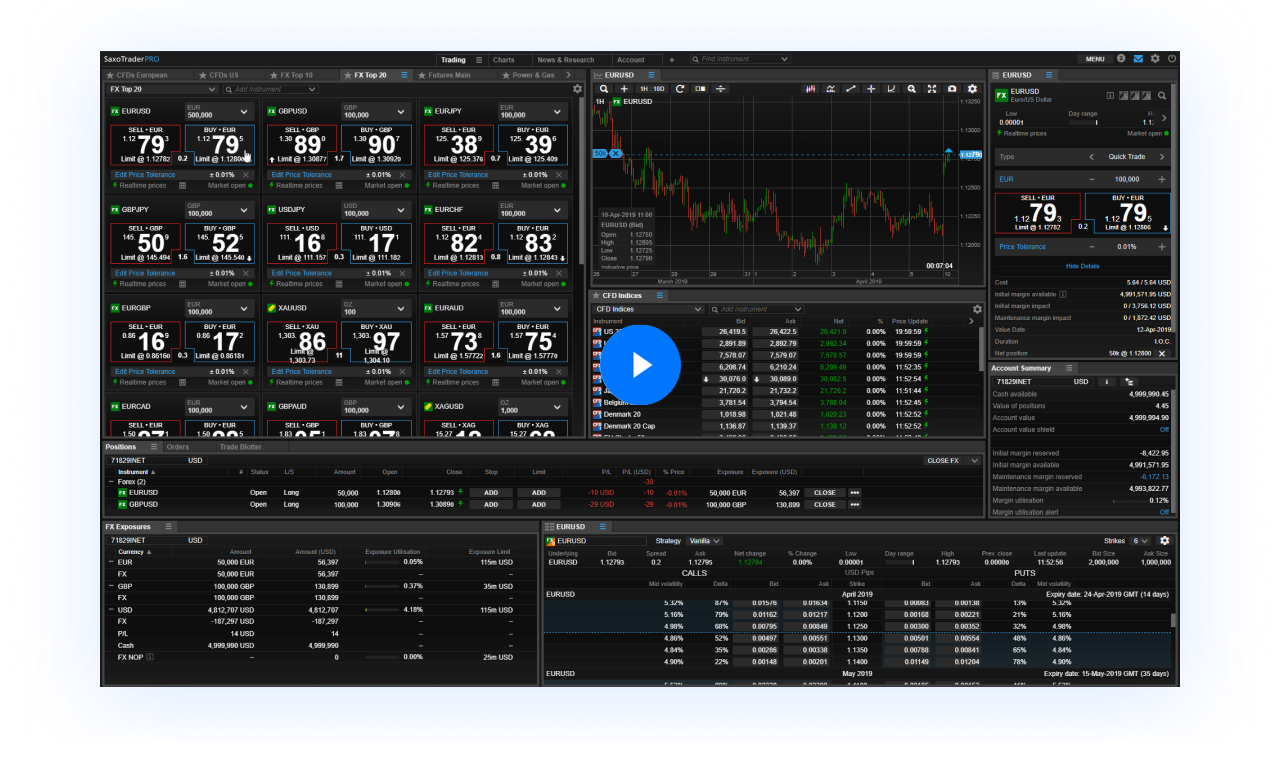Professional grade trading tools
FX exposure module
See a detailed breakdown of net positions, cash, profit and losses and exposure limits, by currency, for any selected account.
FX options chain
Trade FX vanilla options, with a comprehensive view on strikes and maturities, through the option chain.
FX swaps
Place near and far legs in a single trade – now available to selected clients.
Second currency FX trading
Place orders in quoted currencies via the enhanced trade ticket.
Real time netting
Manage your net position instead of individual trades, through dedicated modules for closed and partially closed positions, with real-time netting.
Performance analysis and breakdown
Work out where you are making money, with detailed graphics and information across all your holdings.
Margin monitor
Receive notification of upcoming trading condition changes and see the calculated impact of those changes on your account balances.
Custom margin alerts
Specify a margin level at which platform and mobile push notifications will be triggered.
Account value shield
Add a stop loss to your entire account value. If triggered, it liquidates your open positions.
Quick-close positions
Close all FX positions, or just those within an asset class, in two clicks.
Margin utilisation breakdown
Monitor each position’s margin utilisation.
Frequently Asked Questions
Download SaxoTraderPRO for Windows or SaxoTraderPRO for Mac here. To install the platform on Macs, simply drag the dmg file into the applications folder
SaxoTraderPRO is our advanced trading platform, suitable for high-volume, active traders.
Small or medium-volume traders, or long-term investors, may find our web-based platform – SaxoTraderGO – more suitable.
A detailed intro guide for SaxoTraderPRO can be downloaded here.
Minimum hardware requirements:
OS: Windows 7/8/10 Mac OS 10.10+
CPU: at 2GHz or better
RAM: 8GB
Internet connection: 2Mbps
Free disk space: Windows 650MB Mac OS 500MB
Screen: 1024x768
Recommended hardware requirements:
OS: Windows 7/8/10 Mac OS 10.10+
CPU: quad-core processor (i7 etc.) at 3GHz or better
RAM: 16GB
Internet connection: DSL/Cable 10Mbps
Hard disk: SaxoTraderPRO and OS installed on a SSD disk
Free disk space: Windows 650MB Mac OS 500MB
Screen: 24”, 1920x1080
Network settings:
If you are operating within a network, you may need to bypass or exempt the domain from SSL inspection.
Typical devices that runs SSL inspection are Next-gen Firewalls and Proxy services.
The same procedure may also apply to deep-packet inspection devices.
SaxoTraderPRO is a downloadable application only. However, our award-winning platform, SaxoTraderGO, is web-based and can be accessed through any browser with no download necessary.
As a Saxo client, you have access to our SaxoTraderGO platform, which is optimised for mobile, tablet and single-screen laptops. It also offers native applications for iOS and Android. All your personal settings, watchlists, orders and positions are synced with SaxoTraderGO, allowing you to trade wherever, whenever, from a single account.
SaxoTraderPRO can be downloaded for free with no monthly charges. However, some features – such as Level 2 market data – require a subscription.
You can. At Saxo, we create tailored solutions that suit your needs. Simply fill in the form here and someone from your local office will be in touch to discuss your needs and objectives.